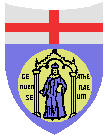
University of Genoa
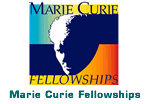
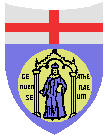 |
Department of
Environmental Engineering University of Genoa |
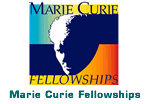 |
Marie Curie Early Stage Training Site at the University of Genova, Italy
Scientific computing using Python
| Joel
GUERRERO joel.guerrero@unige.it Personal Web Page |
DICAT,
University of Genova 1, Via Montallegro 16145 Genova, Italy |
Last update: 28/JUL/2017